|
ConferenceRoom's Java Cient is an IRC compatible web interface. It allows real time chat on web pages, using either ConferenceRoom's buit-in web server, or ConferenceRoom in conjunction with another web server. The Java Client is designed to "spice" up your web page by introducing true interactivity. It also has workgroup features included. Following are some of the key features of the Java Client:
- Supported by any Web browser that supports Java -- including Macintosh Java-enabled browsers. Offers a full-featured client interface without requiring the user to go through any download/install step, as is usually required for such interfaces.
- Supports private messaging as well as 'channel' messaging. To send a private message, highlight the name(s) of the people you wish to send a private message to, and type. Click the name(s) again to un-highlight and cause messages to be sent into the channel again.
- Supports most IRC commands. In order to keep the size of the client to a minimum (to facilitate fast loading), some of the features found in typical IRC clients have not been implemented.
- Rich set of parameters to customize its behavior, as well as look and feel.
- Can be operated in "Simple" mode, which presents the user with a very clean, uncluttered, uncomplicated view of one channel only. This mode, in conjunction with the restricted command set can be used to allow people with virtually no IRC knowledge to chat, while at the same time, restricting their commands and "locking" them into the channel that you place them in. This mode also has the advantage of providing users with default nicknames, then logging them on immediately -- without pausing and prompting them for their nickname. When you use a simple client on your Web page, you can chat with your Web page visitors the moment they browse the page!
- The Java client comes with a 'float' option, allowing users to continue browsing your web site while communicating over the channel.
The look and function of the ConferenceRoom Java Client is controlled by the parameters on the APPLET tag. If the Client is being served by the ConferenceRoom Web Server as part of a Theme, then the values passed to these parameters may be ConferenceRoom substitution variables, where appropriate.
The following section details all the parameters that the ConferenceRoom Java Client supports and the exact format of the param tag that must be used. The value fields shown represent the default value for each param.
| Note: Only put in the parameters, not the explanations: |
|
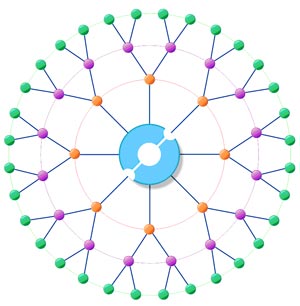
![]()

